HyperText Transfer Protocol (HTTP)
HyperText Transfer Protocol (HTTP) 是一种用于在Web上传输数据的协议。它是Web应用程序通信的基础,支持客户端与服务器之间的数据传输。在本课中,您将学习HTTP协议的基本概念和实现,以及如何使用Python库发出HTTP请求并分析响应。
以下是一些课程中的关键概念和代码示例,以帮助您更好地理解HTTP协议和Python库的使用:
HTTP协议的主要特点:
- 基于请求/响应模型。
- 使用URI来指定资源。
- 使用方法(例如GET,POST,PUT等)来定义操作类型。
- 使用状态码来表示响应状态。
- 可以使用标头来传输元数据。
Python库的使用:
Python中有几个库可以用来发出HTTP请求并处理响应。以下是其中两个库的代码示例:
1. 使用Requests库发出HTTP请求:
1 | import requests |
2. 使用urllib库发出HTTP请求:
1 | import urllib.request |
在Python中,您可以使用requests或urllib库发出HTTP请求,并使用响应对象的方法和属性来处理响应数据。
HTTP请求和响应的主要组成部分:
- 请求:请求行,请求头,消息体。
- 响应:状态行,响应头,消息体。
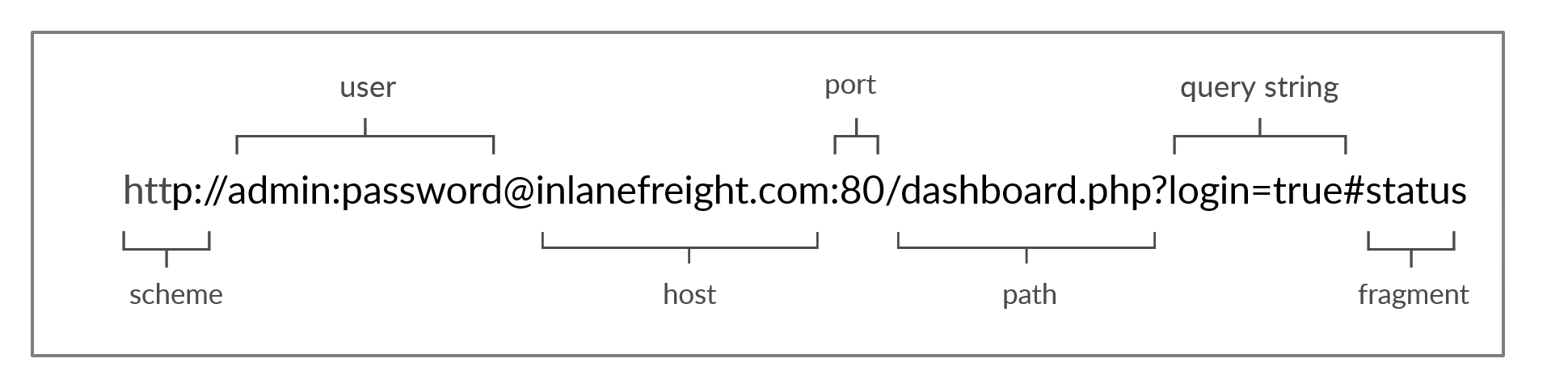
| Component | Example | Description |
|---|---|---|
Scheme |
http:// https:// |
This is used to identify the protocol being accessed by the client, and ends with a colon and a double slash (://) |
User Info |
admin:password@ |
This is an optional component that contains the credentials (separated by a colon :) used to authenticate to the host, and is separated from the host with an at sign (@) |
Host |
inlanefreight.com |
The host signifies the resource location. This can be a hostname or an IP address |
Port |
:80 |
The Port is separated from the Host by a colon (:). If no port is specified, http schemes default to port 80 and https default to port 443 |
Path |
/dashboard.php |
This points to the resource being accessed, which can be a file or a folder. If there is no path specified, the server returns the default index (e.g. index.html). |
Query String |
?login=true |
The query string starts with a question mark (?), and consists of a parameter (e.g. login) and a value (e.g. true). Multiple parameters can be separated by an ampersand (&). |
Fragments |
#status |
Fragments are processed by the browsers on the client-side to locate sections within the primary resource (e.g. a header or section on the page). |
并非所有组件都需要用来访问资源。其中最主要的强制性字段是方案(scheme)和主机(host),没有这两个字段,请求将没有资源可供请求。